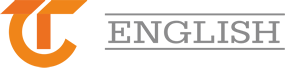-
 1.Please check internet connection
1.Please check internet connection -
 2.Have a skype account
2.Have a skype account
Skype installment steps
-
 Download skype!
Download skype! -
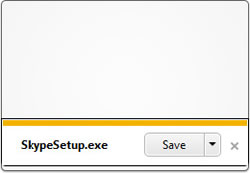 Please save setup file into your PC
Please save setup file into your PC -
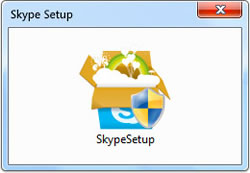 Find the file and click twice and follow the instruction
Find the file and click twice and follow the instruction -
 Log in with your account and password.
Log in with your account and password.
To register skype account
-
 Please click NEW ACCOUNT
Please click NEW ACCOUNT -
 Please key in your email address to be the account name.
Please key in your email address to be the account name. -
 Please key in your name
Please key in your name -
 Please choose countrym and click NEXTm and then finish.
Please choose countrym and click NEXTm and then finish.
Test voice
-
 ※Please make sure if connection if microphone and earphone is okay, Click the person in your contact list.
※Please make sure if connection if microphone and earphone is okay, Click the person in your contact list. -
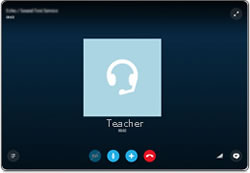 Suggest you to call the person three times to make sure your connection is okay.
Suggest you to call the person three times to make sure your connection is okay. To use the Call Quality Indicator to check your connection speed.
To use the Call Quality Indicator to check your connection speed.
It's in the top right corner of your Skype call window.